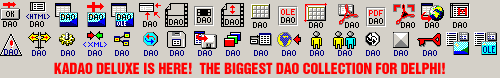 |
KADAO NEWSGROUP! VISIT KADAO NEWSGROUP You can post info to this group on the following e-mail: kadao@yahoogroups.com |
DAO MUSTKNOW! 28.02.2007 Access 2007 ACEDAO Engine is available for download 28.12.2000 FULL JET 4.0 INSTALL PACKAGE Available on Microsoft site 01.11.2000 Updated Version of Microsoft Jet 4.0 Available 01.11.2000 Forty-Two Ways to Make DAO Faster 31.10.2000 What does DAO have that ADO/ADOx/JRO do not have! 31.10.2000 Microsoft Acess Security FAQ |
REDISTRIBUTING AND INSTALLING MICROSOFT DAO The 80040112 Error after installing DAO appear if you dont perform the two steps listed below This is not a problem of any part of the software missing on your system. The Software will be ready for operation after the DAO Setup has been executed. The reason for this error is a missing License for MS-Access or MS-visual Basic. These products will install a registry key under "HKEY_CLASS_ROOT\Licenses". With this key installed no OLE Error 80040112 will occur. Two steps are needed to install Microsoft DAO 1. Download and install FULL JET 4.0 INSTALL PACKAGE Available on Microsoft site 2. Create an ".Reg" file as described in THIS Microsodt document and add them to system registry. |
| Copyright (c) 2001-2002 by Kiril Antonov, Sofia, BulgariaIf you have any comments or notes and suggestions, please send e-mail to Kiril Antonov at:kirila@abv.bg |